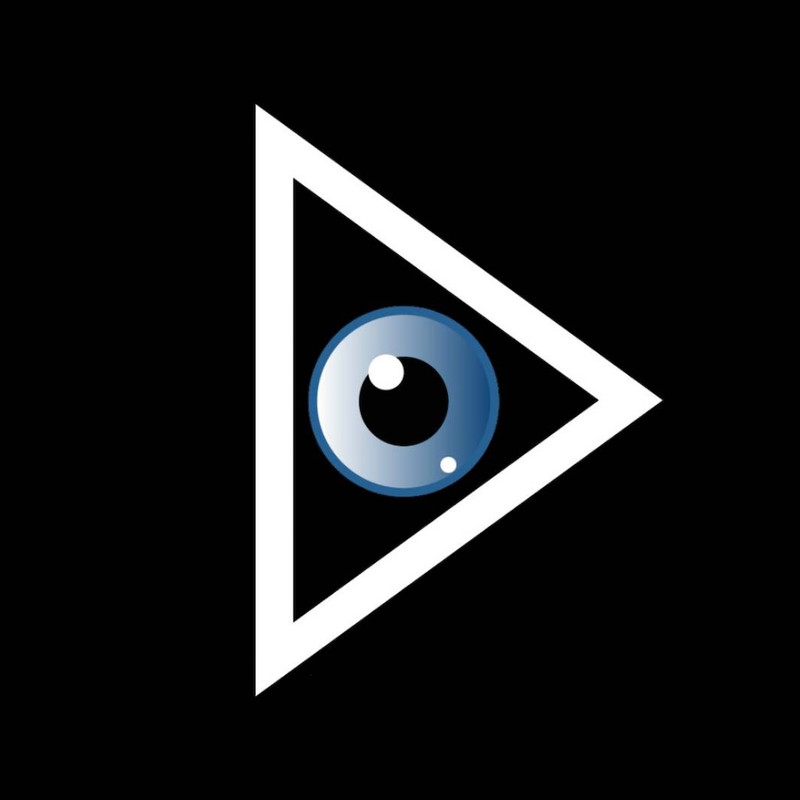App Features
Discover what makes SAWIT the perfect recording companion
High-Quality Recording
Capture crystal-clear videos with adjustable quality settings to suit your needs.
Secure Storage
All your recordings are securely stored with Firebase authentication and encryption.
Organized Library
Browse and manage your recordings with our intuitive file management system.
Privacy Protection
PIN protection and user authentication keep your content safe from unauthorized access.
How It Works
Simple, intuitive, and powerful
Create an Account
Sign up with your email and create a secure PIN for additional protection.
Record Videos
Use our advanced camera interface to capture high-quality videos with ease.
Manage Your Library
Access your recordings anytime through the organized recordings tab.
Customize Your Profile
Adjust settings and preferences to personalize your experience.
Download SAWIT
Available on iOS and Android
Important: Using Guided Access Mode
To prevent recording from stopping when the app is in the background or the screen is locked, we recommend using iOS Guided Access Mode:
Enable Guided Access
Go to Settings → Accessibility → Guided Access and turn it on
Start Recording in SAWIT
Open SAWIT and begin your recording session
Activate Guided Access
Triple-click the side button (or home button on older devices)
Configure Options
Tap Options and ensure the Motion toggle is ON
Start Guided Access
Tap Start. Your recording will continue with screen locked to the app
Android Version
Our Android app is coming soon! Stay tuned for continuous recording, background controls, and PIN protection.
Contact Us
Have questions? We're here to help
support@sawit.digital
Ocala Fl